Q: What's a virtual field trip?
 A: Only the best kind of field trip. Here's why:
A: Only the best kind of field trip. Here's why: - It's free! Well, virtually free (heh, heh, get it :)
- It's easy to implement.
- No copying permission slips, no getting chaperones, and no scheduling busses!
Q: Sold! How do I sign up?
A: Easy! You can check out my already made virtual field trips here.
Q: How do I take my class on a virtual field trip?
A: Also, easy! Here's how I implemented them.

- Build Excitement/Freak Kids Out: I always loved announcing to my class that we were about to go on a field trip and then asking who forgot their permission slip. After the panic subsided, we'd go to the computer lab. Sometimes I'd make them grab their coats and make a restroom stop beforehand, but that's up to you.
- Notebook: Print the field trip pages and have students glue them into an interactive or content notebook.
 |
| Earthquake Virtual Field Trip |
- Save: I was able to save the pages to my school's server. This way, students could easily click on the links. I also know of teachers who have ways to email assignment to their students, which would also work. But, you can always give your class some typing practice by having them type the address into a web browser (i.e. Firefox, Chrome, etc).
- Visit: Have students visit each website. As they visit, they should record information they find on the graphic organizer style pages they glued into their notebooks.
- Buddy System: Since websites can have varying reading levels, I paired my students up to go on their field trip, usually a stronger reader with a slightly lower reader. Often, I'd pair my struggling readers together and I'd slyly slide in as their chaperone for the trip so I could read aloud text if needed.
- Reflect/Share: At the field trip's end, I'd review students' work by going over answers together and letting them share their favorite part of the trip.
Q: Do I really need to take my class along?
A: Yes. Yes, you do.
Happy Trails!







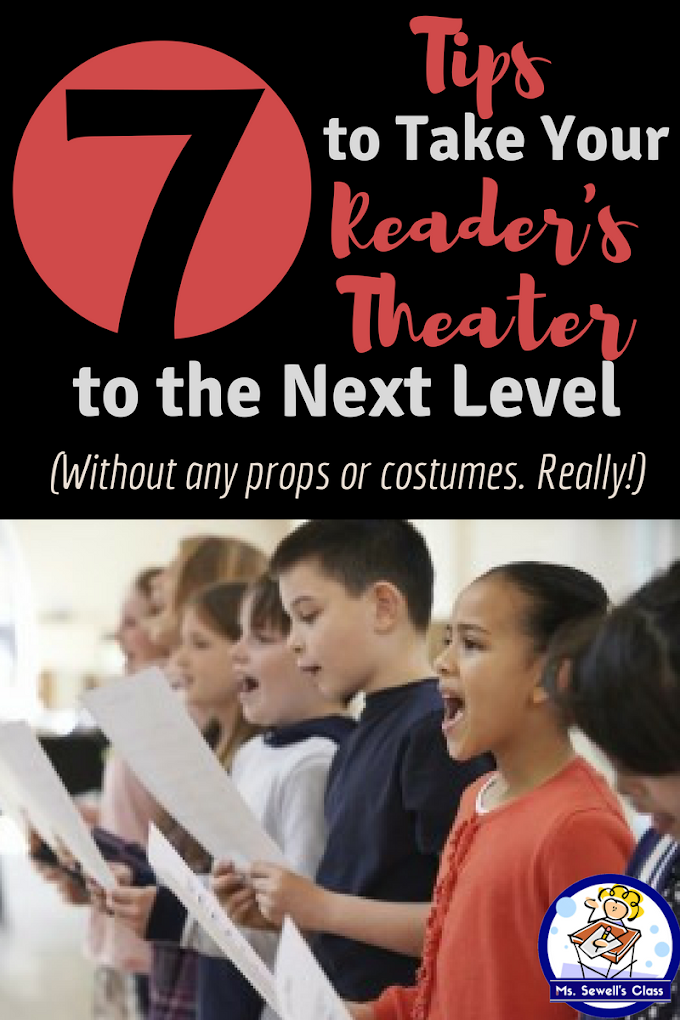

0 Comments